I just successfully updated Sunday’s PPT line-up of pre-service announcements from the comfort of my own home on the computer that resides in the AV booth of our church. It’s one of those things I take for granted because I do it quite often. I wonder how many others could benefit from a peek inside the toolbox of online tools I use probably every other day…
 LOGMEIN (logmein.com)
LOGMEIN (logmein.com)
Logmein.com is an incredible, FREE, online tool that I use to keep from having to go from computer-to-computer to do things that I COULD be doing from ANY computer with an Internet Connection and web-browser. Logmein gives its users the benefit of remotely-operating ANY PC or Mac that they have previously installed the software on (small, easy to download and install at logmein.com). When I log into the logmein website I am greeted with a list of the three computers that I currently have access to: the AV booth computer, the Youth Room computer, and our home’s desktop PC. I can then choose which one I want to remotely-operate and plug in that computer’s unique access code that I set up initially. I am then taken to another screen which is that computer’s desktop – the real thing. I’ve actually taken over control of that computer and can use it as if I was sitting in front of its monitor! It’s terrific! It’s super-useful now that we live 7-miles from the church and if I need to make changes to something that would otherwise have required me to jump in the van and head to the church to simply change some slides around! Logmein.com has both FREE and PAID accounts. The paid accounts allow for other useful options like remote printing and file-sharing.
 DROPBOX (getdropbox.com)
DROPBOX (getdropbox.com)
Dropbox is a useful utility that allows its user to share files from on PC to another by simply installing a “My Dropbox” folder somewhere on the user’s PC or Mac. I use this tool daily to transfer files from my office laptop to the Sanctuary PC or our Youth Room’s Mac. It’s as simple as copying something to the “My Dropbox” folder on my desktop and in a short amount of time that file has been “magically” transported to the other computers I access so that I can use that file there! The free dropbox account gives users up-to 2gb of space to store and swap files – which happens to be PLENTY of space for what I need to do on a weekly basis. I am always creating new PowerPoint announcement slides on my laptop and simply copy them into the Dropbox Folder and simply insert them into our weekly PPT files on the Sanctuary PC. Dropbox has taken away the need of e-mailing files to myself simply to have them available on other computers! Dropbox is the Internet-solution to a physical 2gb thumb-drive.








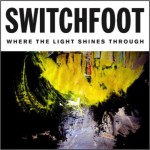

So can you “logmein” and put something from that computer into “dropbox” and then use it on your current computer? ie. you want a background video from the sanctuary, but you are at youth camp 6 hours away?
Jason – that’s EXACTLY what you can do!
Oh yes Jason, and if you had asked me (Stevan’s Mom) I could have told you! :))
Happy Birthday to Jessica!! 29!