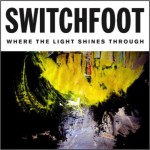I just spent the last few minutes downloading and editing a quick-video for my Sr. Pastor that he will be using tomorrow as a part of his message. The video comes from the popular video-sharing website, YouTube. After I finished this quite simple task I wondered to myself, “I wonder how many people don’t use resources like this simply because they haven’t been taught how to?!”
It’s really quite easy.
The video we’re using tomorrow is here – http://www.youtube.com/watch?v=cNkgyIRBBLQ
My pastor’s instructions included editing the video down to the first 1:50 – cutting out about :16 at the end of the video.
I visited the video site and then clicked a bookmark I had saved months ago that I labeled “Get YouTube Video” in my Google Chrome browser. The link points to this string of code: javascript:if(!document.getElementById('download-youtube-video')){var%20video_id=null;var%20video_hash=null;var%20video_player=document.getElementById('movie_player');if(video_player){var%20flash_variables=video_player.attributes.getNamedItem('flashvars');if(flash_variables){var%20flash_values=flash_variables.value;if(flash_values){var%20video_id_match=flash_values.match(/[^a-z]video_id=([^(\&|$)]*)/);if(video_id_match!=null)video_id=video_id_match[1];var%20video_hash_match=flash_values.match(/[^a-z]t=([^(\&|$)]*)/);if(video_hash_match!=null)video_hash=video_hash_match[1]}}}if(video_id==null||video_hash==null){var%20args=null;try{args=yt.getConfig('SWF_ARGS')}catch(e){}if(args){video_id=args['video_id'];video_hash=args['t']}}if(video_id!=null&&video_hash!=null){var%20div_embed=document.getElementById('watch-embed-div');if(div_embed){var%20div_download=document.createElement('div');var%20div_download_code='%3Cbr%20/%3E%3Cspan%20id=\'download-youtube-video\'%3E%3Ca%20href=\''+'http://www.youtube.com/get_video?fmt=18&video_id='+video_id+'&t='+video_hash+'\'%20onclick=\'blur(this);\'%3EDownload%20as%20MP4%3C/a%3E';try{if(yt.getConfig('IS_HD_AVAILABLE'))div_download_code=div_download_code+'%20|%20%3Ca%20href=\''+'http://www.youtube.com/get_video?fmt=22&video_id='+video_id+'&t='+video_hash+'\'%20onclick=\'blur(this);\'%3EDownload%20as%20MP4%20HD%3C/a%3E'}catch(e){}div_download.innerHTML=div_download_code+'%3C/span%3E';div_embed.appendChild(div_download)}}}void(0)
Clicking on that link changes the YouTube video-page from this:
To this: (note the ‘Download as MP4’ link)
(note the ‘Download as MP4’ link)
Clicking on that link downloads the file video.mp4 directly to my downloads folder with a file-size of about 9.5mb.
I then open up my favorite video-editing suite, Sony Vegas to trim the video to size and re-render the video into mpeg-format for use on our Sanctuary PC’s PowerPoint software.