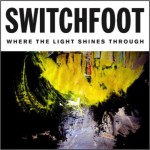I’ll Follow the Moon | http://amzn.to/tUIPB9
The Library Mouse | http://amzn.to/sAJeh8
Snowy White World to Save | http://amzn.to/uqV9Kh
Lil Glimmer | http://amzn.to/svJbUA
Archives For Tech
Love this television spot from Samsung:
Thanks to my cousin, Lincoln for pointing it out to me first.
Favorite interaction:
Hipster #1: “I could never get a Samsung. I’m too creative.”
Hipster #2: “Dude, you’re a barista.”
Yesterday I had an all-day meeting in Mt. Union – about an hour and ten minutes from here. I managed to put together a quick-rig to keep my DSLR on my truck’s dashboard and decided to try shooting a sequence of images during the drive.
The “mount” cost me all of about $5 ($1 for the sponge and $4-ish for the sticky-mat that I put underneath it). I cut out a notch for the DSLR in the sponge to give it a somewhat ‘safe’ seat for the drive and I lashed it to the sponge with a piece of para-cord I had.
My trip TO Mt. Union was my first-chance at a driving time lapse. I set the camera to shoot every 5-seconds. I was disappointed when I managed to export the shots into video format:
I decided to adjust and try to shoot a time lapse on the way home, too, so I set it to take a shot every 2-seconds this time, hoping for a more ‘fluid’ time lapse.
It’s definitely more “fluid”, but still needs some refinement.
What I’m learning:
I think I need to put the camera back on “auto” settings as far as shutter speed – it’s amazing how much the light-changed outside in just an hour-drive! By the time I got home last night the images were super-dark.
I also think 1-second intervals for something like driving is necessary to achieve the best results. This makes me nervous, however, because I captured nearly 2000 images for the trip from Mt. Union to Shippensburg and that was with shooting once every 2-seconds. 4000 images for an hour+ time lapse will probably max-out my little 8GB SD memory card.
I’m definitely still learning and can’t wait to use this method next week as we decorate the church again this year for Christmas!
I purchased a Timer Remote Control for my Canon Rebel XS DSLR yesterday and thanks to Amazon Prime, it arrived today!
I could hardly wait to rip open the box and attempt to decipher the instruction manual (poorly translated from a foreign language into Chinese in many parts). I managed to figure it out enough to set up my first-ever time lapse shot tonight using my DSLR (all previous time lapse videos have been shot using a simple webcam connected to a laptop or actual video sped-up!) Time lapse on DSLR = MUCH higher quality!
So here it is – my first-ever DSLR time lapse:
I learned a few things while filming my first time lapse:
1. Don’t move! After I flipped the timer it was quickly apparent that I didn’t want to sit and watch the 15-minutes-or-so of the red gel pouring into the bottom half of the timer while my camera shutter went off every 1-second, so I didn’t. I left the room, shut the door and tried to forget what amazing sorcery was taking place just 30-feet away. It’s noticeable in the beginning of the video that I moved and when I did, the tripod/camera shifted ever-so-slightly and changed the framing of the shot ever-so-slightly. Not enough to make me cry, but my perfectionist mindset knows how to fix this next time. (add a short delay to when the shooting begins to give me ample time to get out!)
2. Use better lighting. This one is enough to make me ill. As you’ll notice (if you watch the video), there is a sort of strobe-effect near the end of the video due to the horrible desk-lamp I was using to light this scene. I will never use that lamp for anything other than bedtime reading again.
3. Compiling takes time. Compressing 1644 images into an HD-friendly video via QuickTime took longer than I expected. The original file size of images was 7gb, the final video – 4mb. That’s a lot of compression, so it makes sense. I need to plan for that better next time.
So, what would YOU like to see a time lapse of? I’m thinking my next shot will be of me driving – I have an hour+ road trip coming up on Thursday morning – could be the perfect opportunity to give this another shot! Now I just need to figure out how to mount my camera securely to my dashboard.